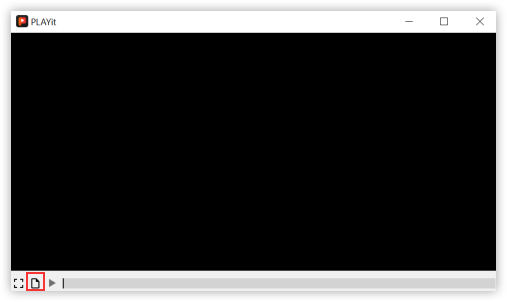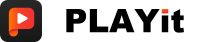 HomePLAYit for PCInstallBusiness cooperationBlogAboutFAQ
HomePLAYit for PCInstallBusiness cooperationBlogAboutFAQHow to use PLAYit on a PC
There are two ways for us to use PLAYit on a PC. Follow these steps and enjoy your video time.
- PLAYit for PC
- Android Emulator
1. Click and download PLAYit for Windows on your computer.
2. Open (double click) playit.exe in your file manager.
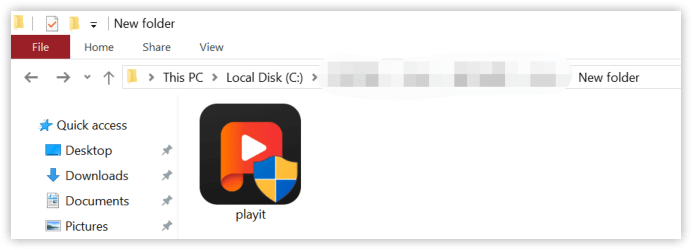
3. If Windows shows a warning like this, click 'More info'.
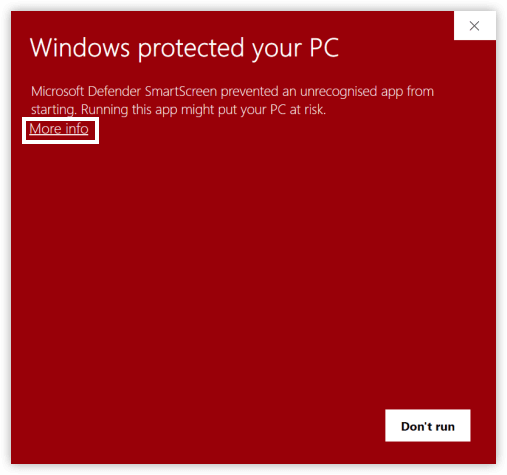
4. Click 'Run anyway' (Windows can’t recognise playit.exe; however it is completely safe to run).
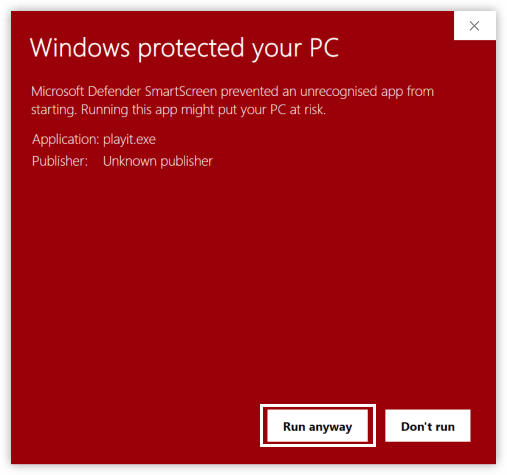
5. If you see a popup like this, click 'Yes' (Don’t worry, PLAYit is completely safe!).
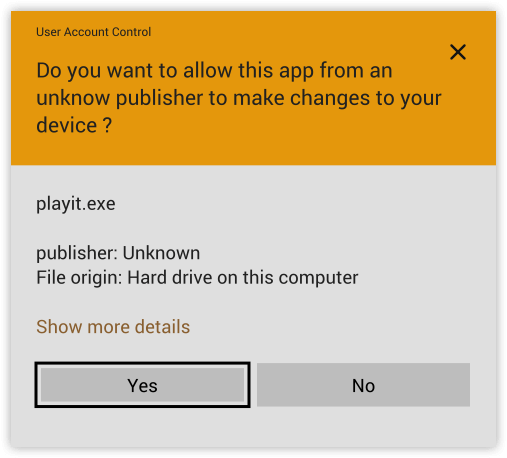
6. Now, you have entered the setup. Click 'Next' to continue!
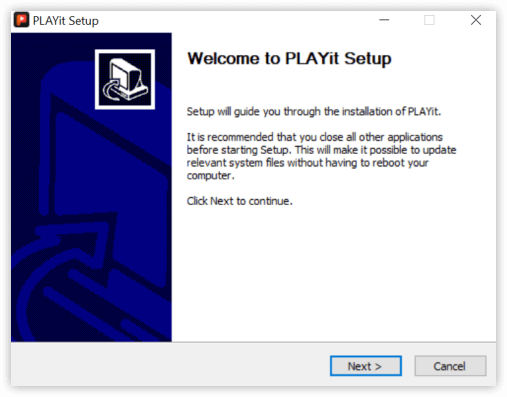
7. The next step, you will choose the components, click 'Next' again.
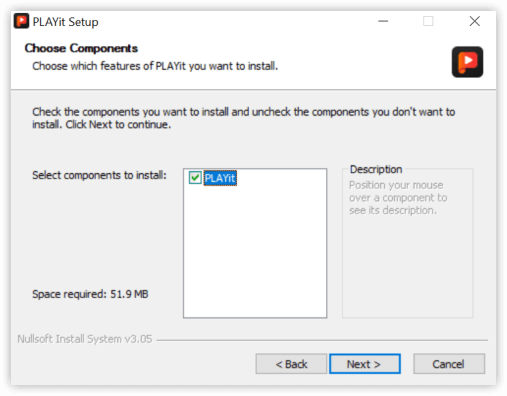
8. Choose the install location then click 'Install'. It will cost 30 seconds to install, just give it a minute.
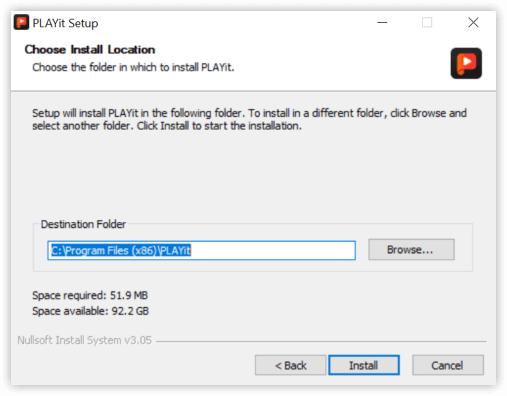
9. Done! You can now play videos on your computer using PLAYit!
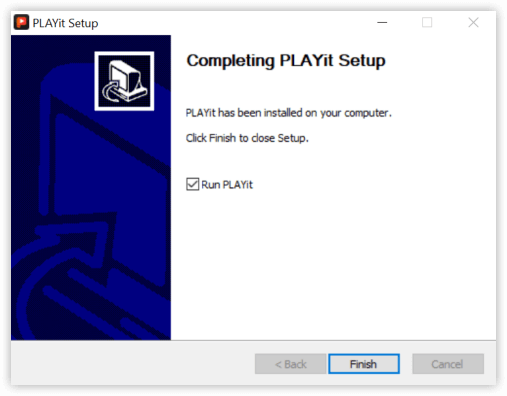
10.Run PLAYit, open your video and enjoy it!