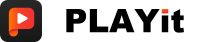 HomePLAYit for PCInstallBusiness cooperationBlogAboutFAQ
HomePLAYit for PCInstallBusiness cooperationBlogAboutFAQHow to download PLAYit on Android
1. If you have Google Play on your phone, you can choose the first download button - 'GET IT ON Google Play'.

2. Don’t want to download it from Google Play. You can click the second button - ‘Download apk’. You can also download PLAYit on 9Apps.
